Getting started
As you might know, Azure Logic Apps comes with over 700+ connectors nowadays and these connectors provide access to various services and systems, and allow you to perform actions and trigger events for those services and systems. For example, you can use the Salesforce connector to create, read, update, and delete records in Salesforce, or you can use the Dynamics 365 connector to create and update records in Dynamics 365.
However, sometimes you may need to access a service or system that is not available as a connector in Azure Logic Apps. In such cases, you can use custom connectors to access these services or systems. In this series of blogs I will show what custom connectors are, how to make an API and how to use this API as a custom connector, let's start!
What is a Custom Connector?
A custom connector is a wrapper around a API that allows you to create a connector for your API in Azure Logic Apps. You can use custom connectors to perform actions and trigger events in a service or system that is not available as a connector in Azure Logic Apps.
For example, you can use custom connectors to access both custom APIs and third-party APIs. A custom API is an API that you have created for your business or organisation. You can use such an API to expose resources and functionality that are specific to your business or organisation, and you can use a custom connector to access those resources and functionality in Azure Logic Apps.
A third-party API is an API that is created by another organisation or company. You can use a third-party API to access resources and functionality that are provided by that organisation or company. For example, you can use a third-party API to access data or services provided by a social media platform, a financial service, or a cloud storage provider. If the third-party API is not available as a connector in Azure Logic Apps, you can use a custom connector to access it.
In general all third-party connectors from Salesforce, Adobe, Facebook, etc are all custom connectors, that are published to the public and gives the user the ease the might need to access those APIs. In the example below, Microsoft has visualised how this would look like.
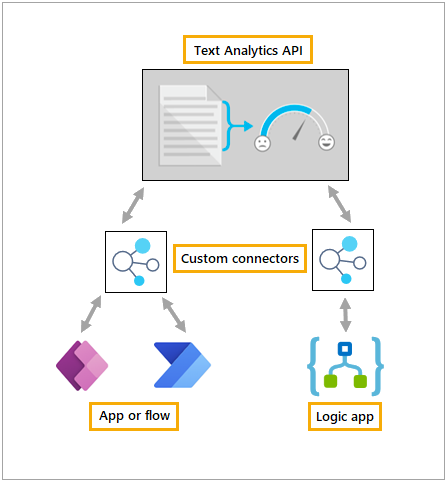
Source: Microsoft Learn
Differences in Custom Connectors
In my previous blog I talked about the Standard vs Consumption plan, which also affects the inner workings of custom connectors when using one or the other. The consumption plan makes use of custom connectors from Swagger-based or SOAP-based APIs, while Standard plan custom connectors uses the Azure Functions extensibility model, which enables you to create your own built-in connectors for anyone to use in the standard plan. In most cases, the built-in version provides better performance, capabilities, pricing, and more.
A example of this would the inline javascript connector, which allows the user to write custom javascript functionality and execute it accordingly on a standard plan due to the dedicated compute and the Azure Functions runtime, while this can't be done on the consumption plan, due to its dependencies on external APIs.
What's next?
In next weeks blog, I will show how to create an simple API in Azure Functions, which can be used in the creation of a Custom Connector. Stay tuned!

