Previously
In my previous blogpost I wrote about how to get started with the Azure icon pack and the integration and usage within the open-source tool Diagrams.net.
I stated that I would build a boilerplate for you to use for your future Azure Architectures, and so I did. The boilerplate is made within Diagrams.net and uses the embedded Azure icon pack. It even has a custom icon! Do you know which one it is?
The Azure Architecture Boilerplate
In the image below you will not only see a landing zone, but I also included the connectivity part. I added this as a bonus, making this a great starter to continue building upon for your own solutions.
The boilerplate uses the Best Practices according to Microsoft. For references to the Microsoft docs you could look at the following:
Connectivity
Within the Connectivity subscription, you would normally house all netwerk related services, enabling you to let all the netwerk traffic go through this single subscription which will connect to your other subscriptions like the Landing zone via VNet-peering, forming a Hub-and-Spoke topology.
Landing zone
The Landing Zone subscription would normally house your (application) workloads needed to support your customer's or your own operations, enabling you to perform application migration, modernisation, and innovation at enterprise-scale within Azure.
The down drill
You will see that the boilerplate is color coded and for the initiated within Azure, you will quickly notice that you are missing the visual representation of resource groups. Since there are multiple different methods on how to use those, I chose to not include them and focus solely on services. The color code is as follows:
- Azure: Blue
- Subscriptions: Orange
- VNet: Light blue
- SubNet: Green
- Network Security Group: Purple
Using visual representations like color coding and the official icons should create a clear understanding for cloud engineers, allowing them to use these representations in their developments of the cloud environments.
The Azure Architecture
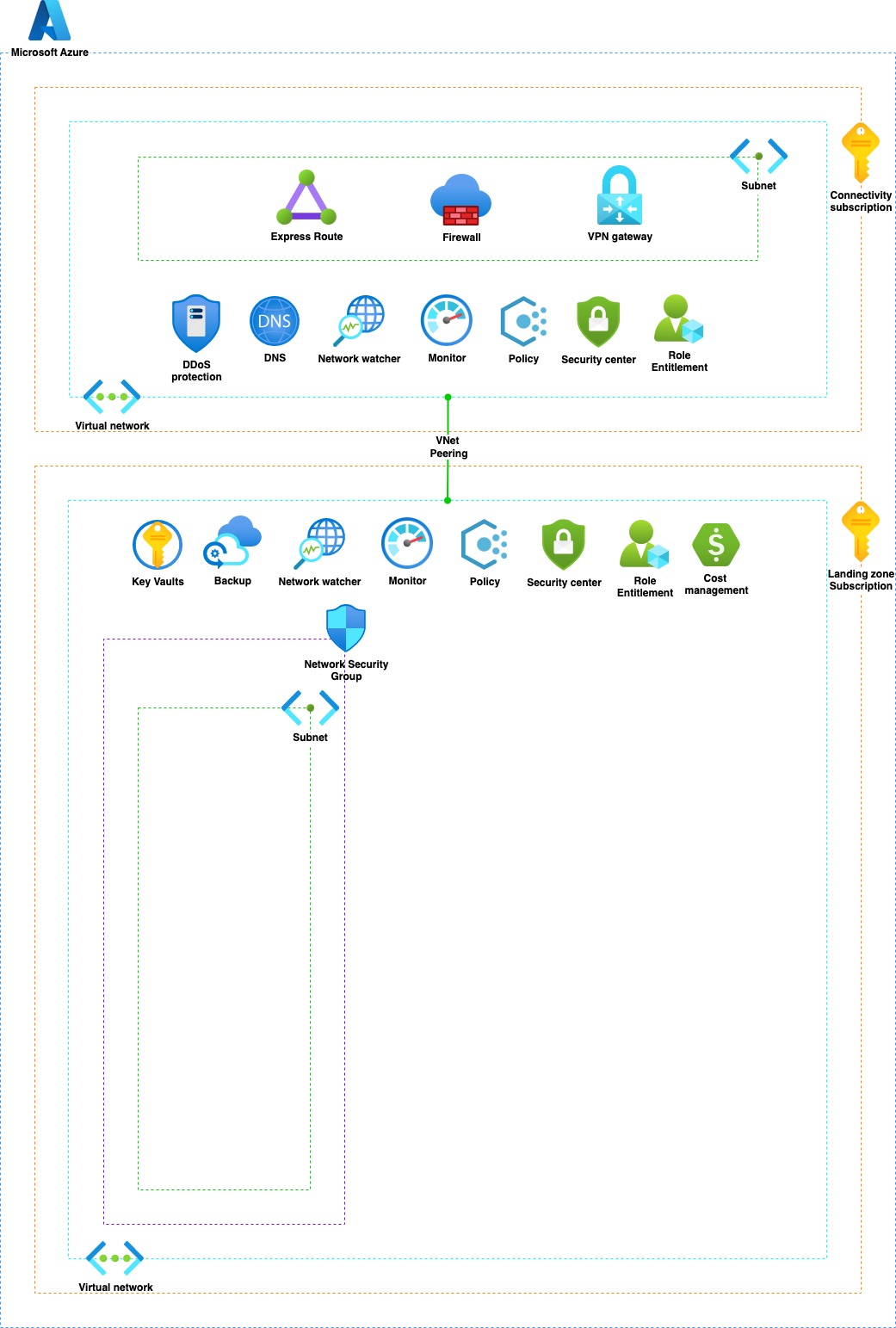
Download the boilerplate
Here you can download the Boilerplate for the Azure Architecture to use within Diagrams.net.
What's next?
I'll dive more into some services, although I don't know yet which services. Maybe I will go back to my roots on the data engineering side?

