Previously
In my blog from past October, I created a boilerplate for Diagrams.net which can be used to create your landing zone for Azure. While digital is nice and all, when in the office, brainstorming on a whiteboard can be very nice. In this blog, let's look at the custom-designed magnets I created just for this purpose!
The Magnets
Whether it is brainstorming with a customer for their architecture, with colleagues or otherwise, using the right visuals is important. For this, I created a set of whiteboard magnets which can be used to create multiple architectures, but with the purpose in mind that it should match the Cloud Adoption Framework (CAF), hence a Connectivity and Landing zone subscription.
I created 25 different magnets for now, but there will be more over time.

The Connectivity and landing zone subscription
While I have an art degree (Game Art), straight lines are a pain to draw on a whiteboard, so this is art in it purest form :D.
On a more serious note, I recreated the boilerplate from the October blog, but now on a whiteboard. This gives a nice visual representation of what an Azure environment could look like for you, your customers, or otherwise.
To give an example of what is possible on a whiteboard, see the examples below.
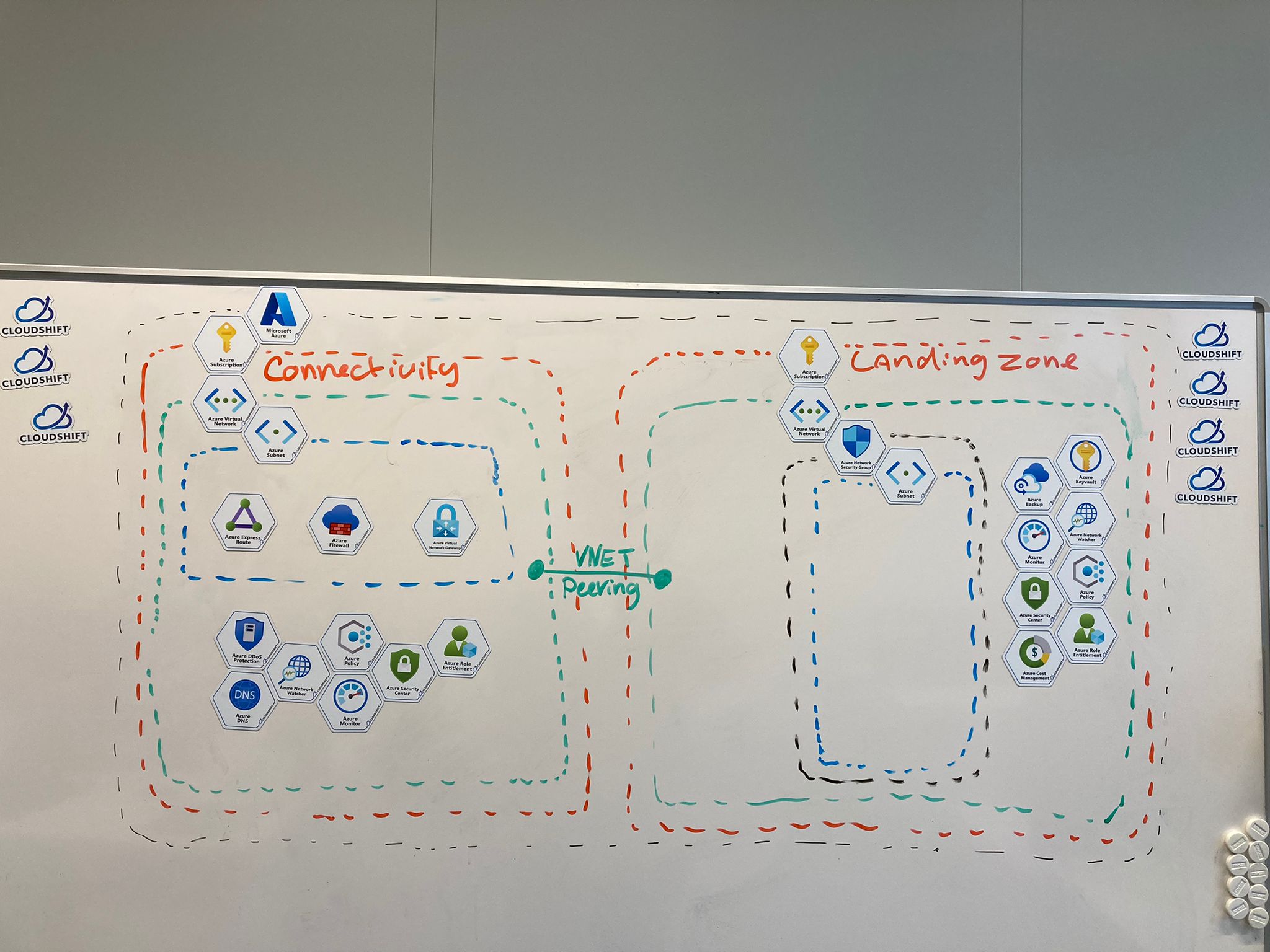
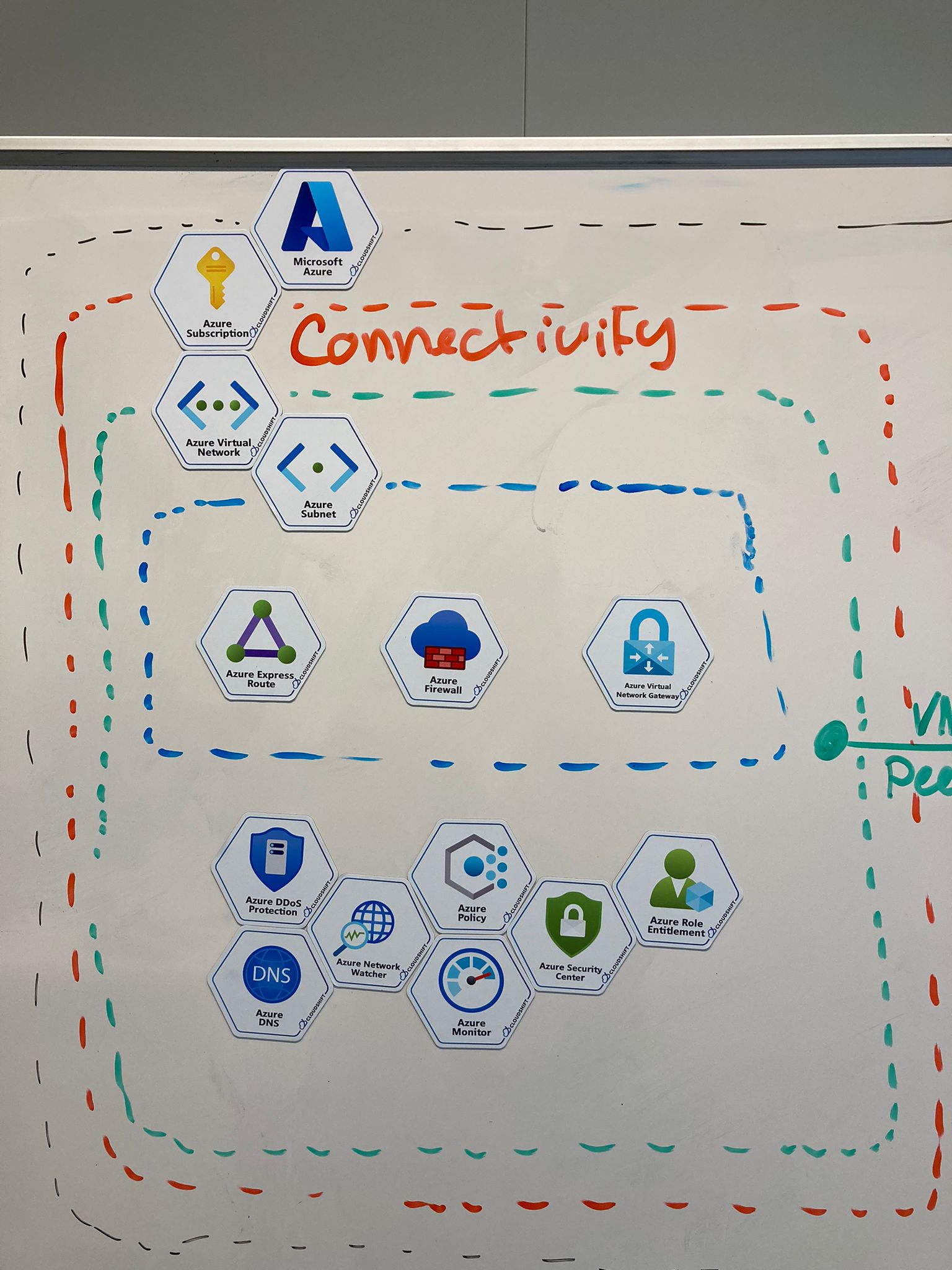
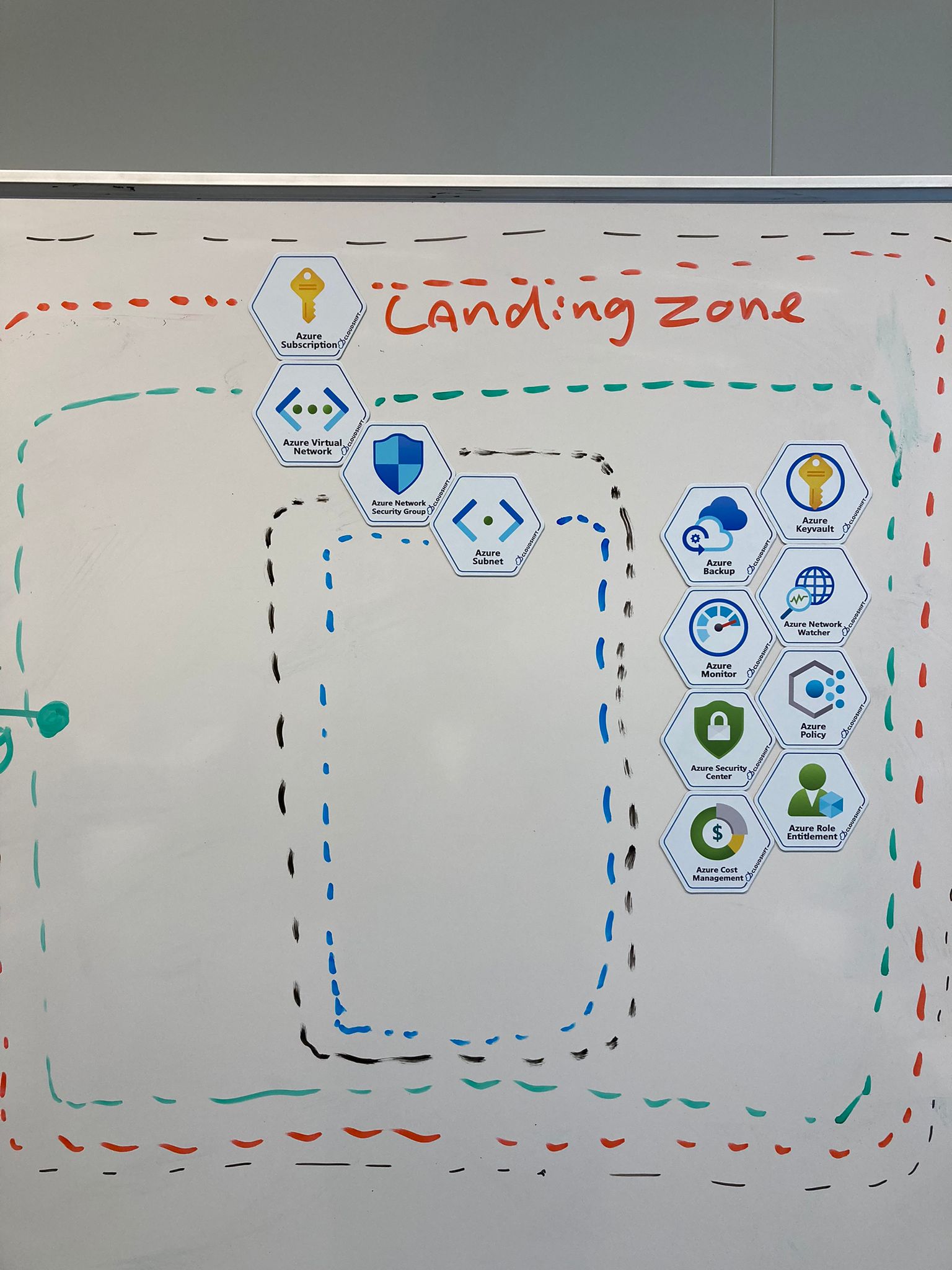
Would you be interested in such a set of magnets, and which ones would you like to see to be made next time?
What's next?
Maybe more magnets? I have been busy with event-driven data pipelines, it might be an interesting topic to write about.

